Instagram Video Downloader
Download videos from Instagram in MP4 HD. Free, simple, and easy to use.
How to Download Instagram Videos on iPhone, Android, and other smartphones?
Downloading videos on Instagram is relatively easy with Insload. Copy the link of an Instagram video and paste it into the Insload search bar. A download link will be generated within a few seconds, which you can click to save the Instagram video.
Here's a detailed guide on how to save Instagram videos on mobile devices.
1. Open the Instagram app on your device.
2. Find the video that you want to download and open it.
3. Tap the three dots icon in the top right of the post and select the Link option. This will copy the video's link to your clipboard.
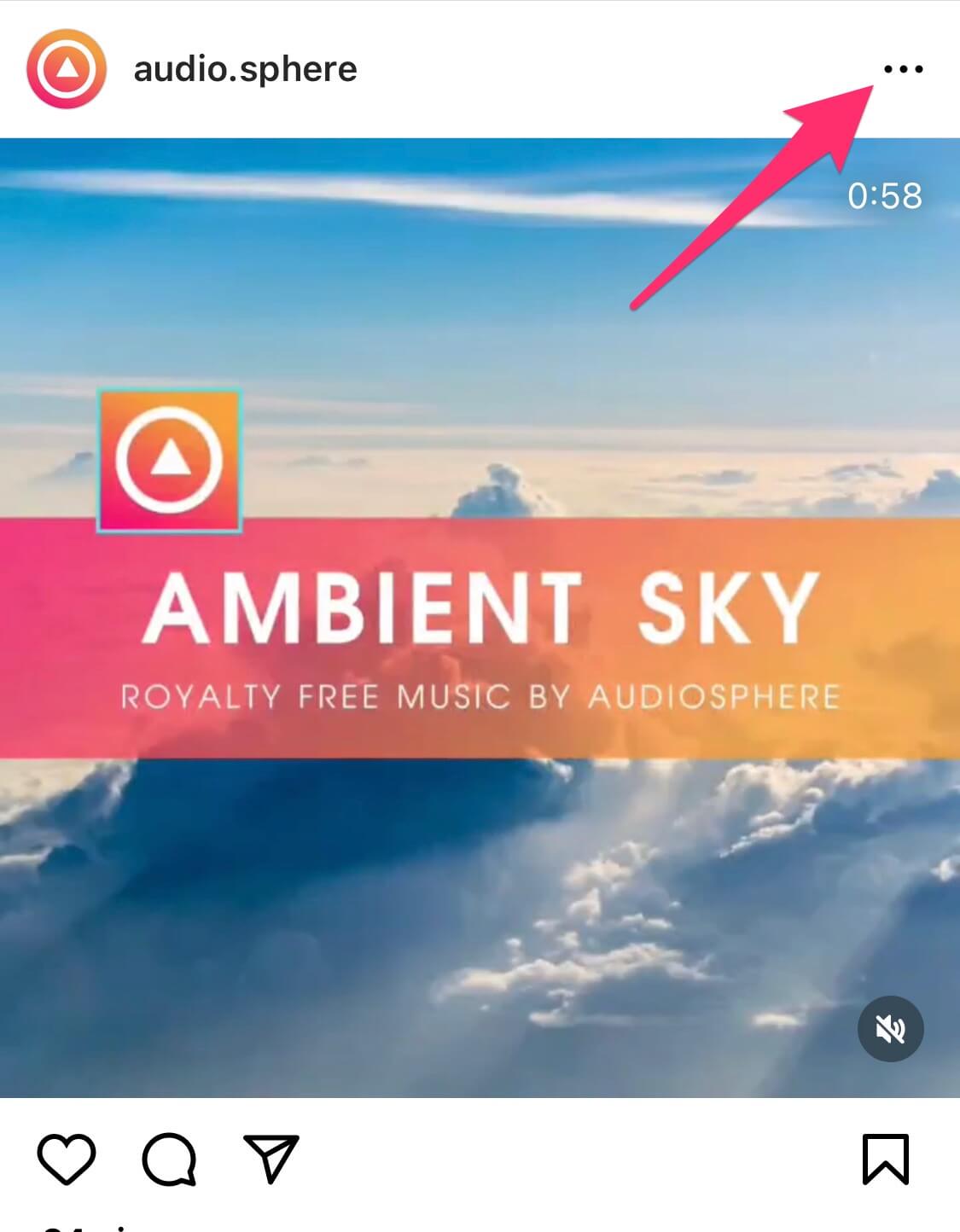
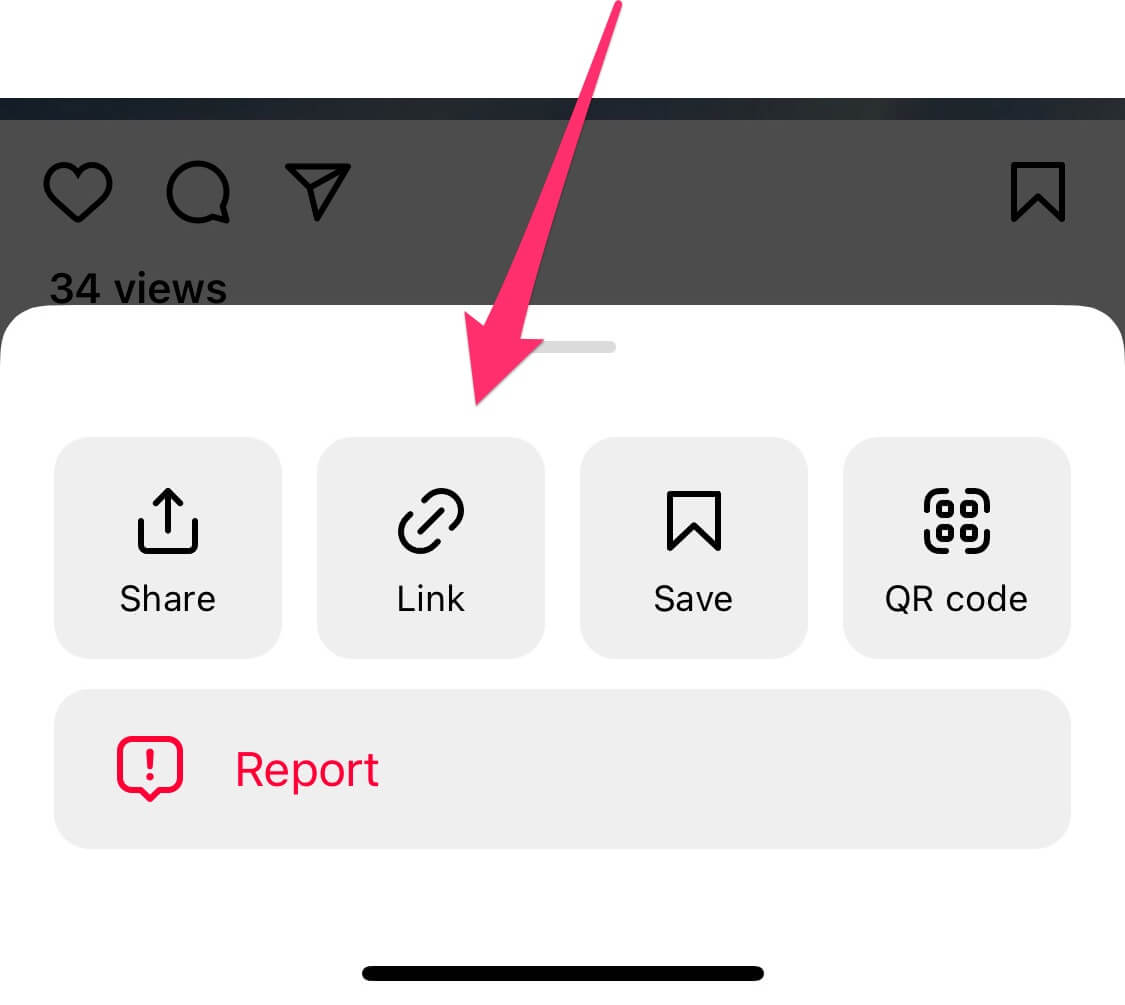
4. Paste the link into the search box at the top of this page.
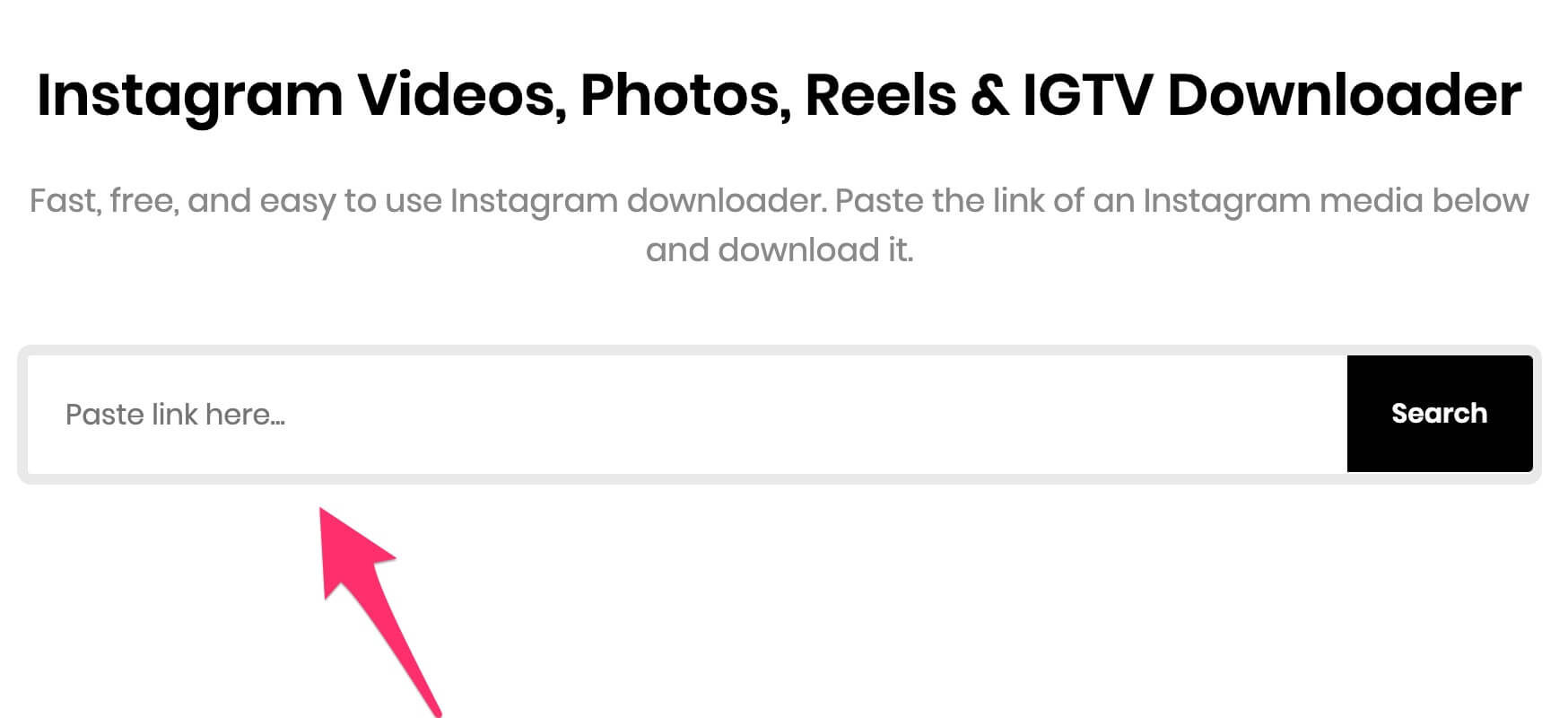
5. Insload will generate the download links for the video and display it. Tap and hold on to the Download button and select Save. The video will begin to be downloaded to your mobile device.
How to Save Instagram Videos on PC?
To save Instagram videos on a PC like Windows, macOS, or Linux, go to Instagram's website and copy the video link. Navigate to the Insload website and paste the link into the search bar. In a few seconds, a download link will be generated to download the Instagram video.
Here are the steps to download videos from Instagram on a PC.
- Go to Instagram Web.
- Find the video that you want to download. Click on the three-dots icon in the top right of the video and select Copy link.
- Go to the Insload Instagram downloader website and paste the link into the search bar on the page.
- Insload will generate the download link and display it. Right-click on the Download button and select the Save option.
- The video will begin to be downloaded to your computer. It will be saved to your default downloads folder or the folder that you selected.
Free Instagram Video Downloader
If you're looking for an Instagram video downloader app, Insload is the best. With Insload, you can download videos, photos, Reels, IGTV, and profile photos from Instagram without any hassle.
It is free and will always remain a free tool. It is also very simple to use. Paste the link of an Instagram video that you want to download and save it right away.
Insload works with all devices, including Windows, macOS, Linux, iPhone, iPad, Android, etc. All you need is a web browser like Chrome, Firefox, or any browser of your choice and an internet connection.
Insload Features
Instagram Video Downloader FAQ
What is an Instagram video downloader and what is its purpose?
An Instagram downloader allows you to download photos, videos, Reels, IGTV, and other media content from Instagram. It can be used to store a backup of your account posts, save your favorite posts, and more.
What kind of videos can I download from Instagram?
All kinds of videos are supported on Insload.
Which devices are compatible with Insload?
Insload is an online Instagram video downloader which means that it works with any device and operating system. All you need is a web browser of your choice and an internet connection to access our website.
Do I have to install a software or browser extension?
Since Insload is an online downloader, you do not have to install any software or browser extensions.
Which video format can I download videos in?
You can download videos in the MP4 format in HD quality. We plan on adding more video formats if our tool becomes popular, so make sure to share it with your friends. :)
What can I download from Instagram?
You can download all sorts of posts from Instagram including videos, photos, profile pictures, IGTV, and Reels.